iOS 10 – 10 New Things To Expect
Ahead of Apple 7 September 2016 event that’s going to introduce iPhone 7 and iOS 10, here are 10 most noticeable new features to expect on iOS 10:
1. iOS 10 New Unlocking Method
Apple is finally getting rid of its ‘Slide to Unlock’, now in order to unlock the iPhone, all you need to do is just rest your finger in the Touch ID and click on the Touch ID button. For iPhone or iDevices without Touch ID, you’ll still need to key in your passcode.
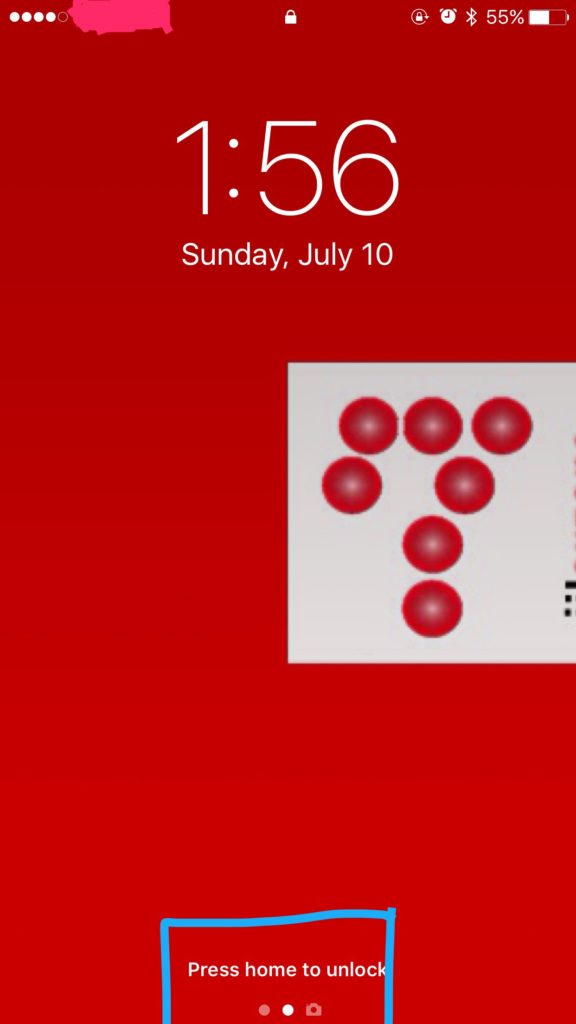
For Touch ID iPhones, if somehow you still prefer the previous iOS way of unlocking which is just rest your finger to unlock (without the need to click the Touch ID button), you can revert it back. Go to Settings > Accessibility > Home Button > Rest Finger to Open > Turn On.
2. iOS 10 New Icon and App on the Home Screen
Apple News get a new icon, while finally Apple smart home automation has a new app called ‘Home’.
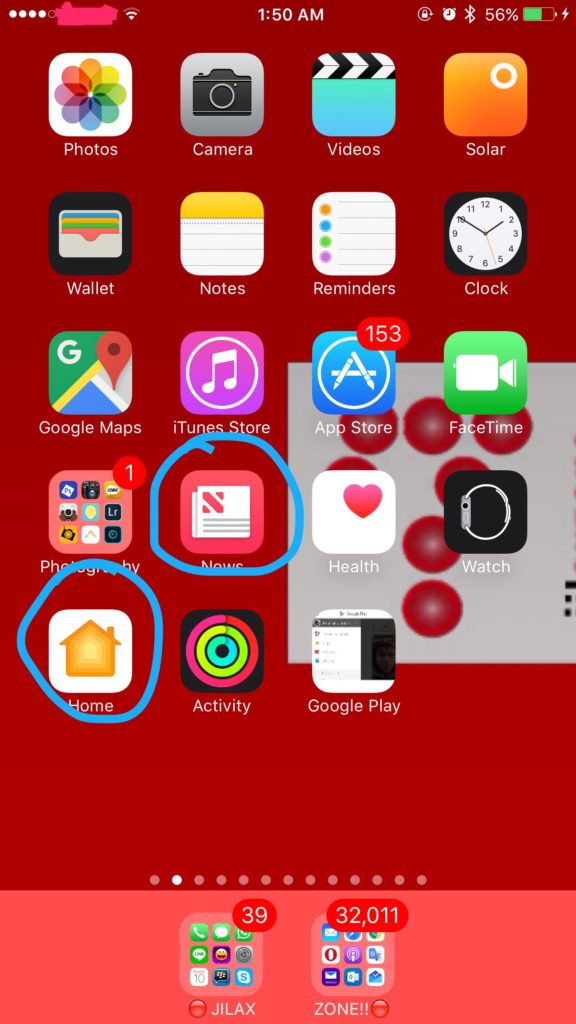
3. iOS 10 New Way to Access Notification Center
If on previous iOS, you can only access Notification Center via swipe from top to bottom, now with iOS 10 you have an additional way to access it, from the iOS main menu first page, slide from left to right to show Notification Center.
4. iOS 10 Can Delete Apple Stocks / Built-in Apps
Did you ever use compass, voice memos, Apple maps or Tips app on your iPhone? What about Apple Watch app – do you have Apple Watch with you?
Now with iOS 10, you can delete almost all Apple built-in apps. Just use the normal way to delete apps, hold the app icon and wait until the apps jiggle, then tap on the ‘X’ button to remove them.
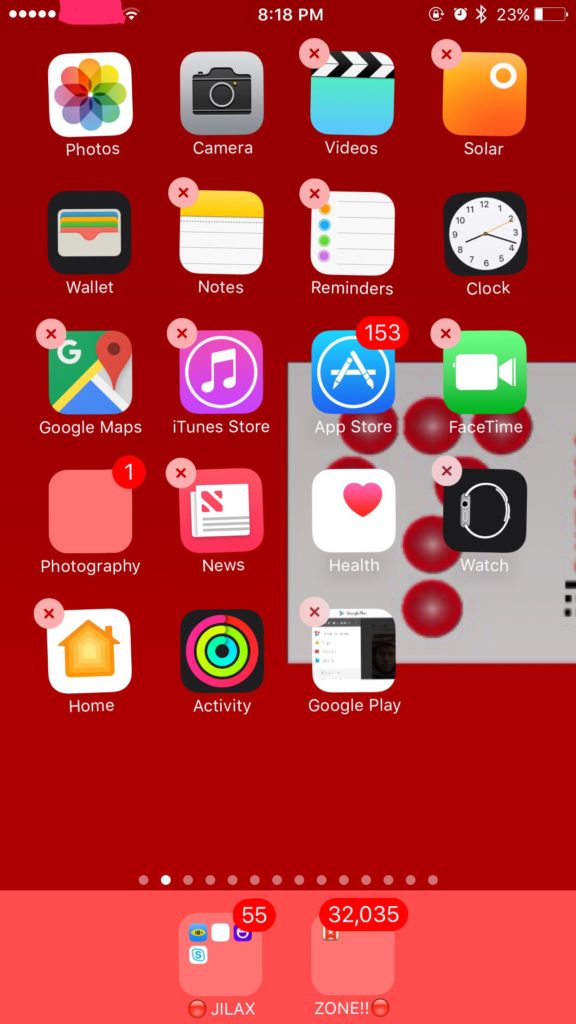
5. iOS 10 New Lock Sound
Unlock your iPhone then lock it out / turn off the display and notice the new lock sound.
Find other awesome articles, tips, tricks related to Life and Tech, iOS & Android quick review on:
6. iOS 10 New Keyboard Click Sound
Un-mute your iPhone and start typing, you’ll hear the new keyboard click sound.
Just in case you can’t hear, enable the keyboard click sound from Settings > Sounds > Keyboard Clicks > Turn On.
7. iOS 10 New Control Center
Slide from bottom to top to bring up Control Center and find the new splash screen which basically tells you that Control Center is now multiple card-based menu.
Slide to the left to switch to another Control Center menu. Slide back to the right to bring back to the first page of Control Center.
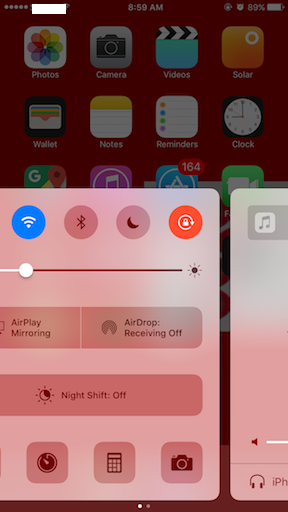
8. iOS 10 Message App Gets A Lot New Features
Open Message app then you’ll see now the main interface has list of people along with their rounded pictures. Try to create new message then you’ll see all the new features.
You can now sketch, give heart message, give tap message, can search & send images directly and able to give bubble and screen effects. Unfortunately, all these new features are available and can be used when you send iMessage (people who use iDevices or Mac).
9. iOS 10 Photos App Gets A Lot New Features
Open the Photos app and you’ll find the new grid interface. There are few new groupings: Memories, People and Places. If you used Google Photos before, now iOS 10 Photos app is pretty much similar to it.
F0r more details, check here.
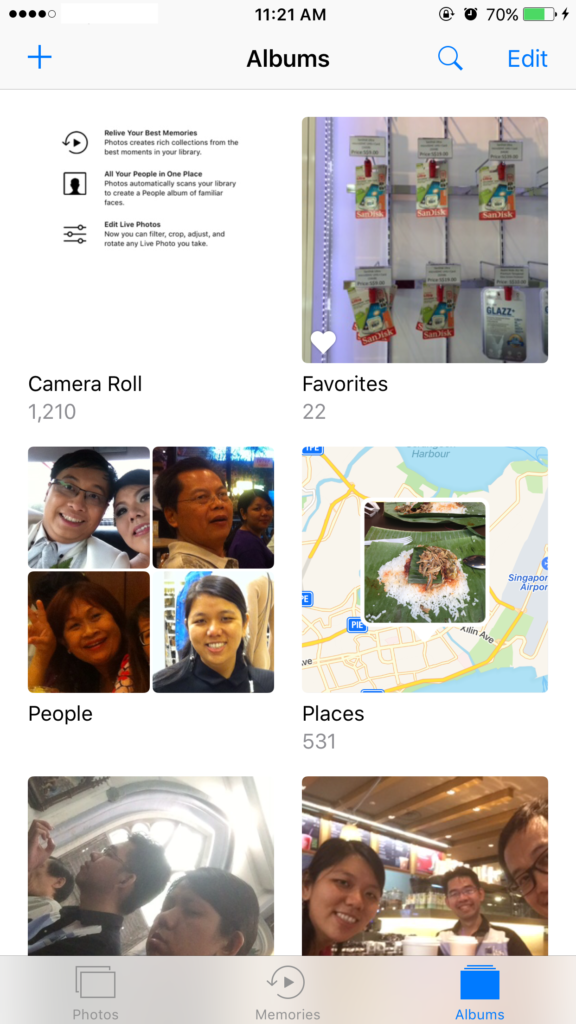
10. iOS 10 Siri is Accessible to 3rd Party Apps
You need a ride? Well, book your ride with Siri now.
All compatible apps, will then be able to use Siri to do things such as ordering a ride. Life will be much simpler then, no typing or tapping required.
The Verdict
Those are 10 most noticeable new features to expect on the new iOS 10. If you can’t really wait for it, now you can install a public beta of iOS 10 – officially without hacking/jailbreaking, follow the steps here.
For list and/or quick review of iOS & Android FREE APPS, FREE GAMES and/or FREE tips & tricks and latest iOS & Android news, visit below:

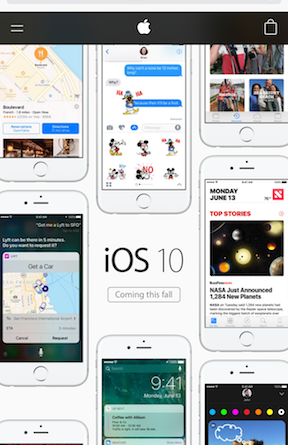
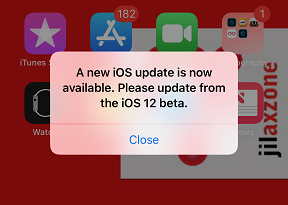


This post is Great , I’ve bookmarked it and shared on facebook. Thanks A lot