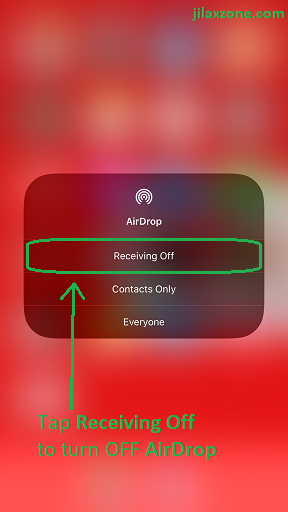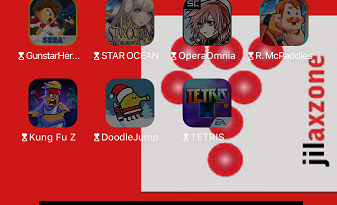Secure Your iPhone X and iOS 11 Devices Today or Else Risk Losing Your Data
Do you know that your iPhone X and iOS 11 devices are so much vulnerable?
Since the introduction of iOS 11 – even during beta period, Apple made a few changes that some of them are unnoticeable to regular iOS users.
Possible Threat on iOS 11 compatible devices – iPhone X included
One of these unnoticeable changes could actually pose a threat to all of us who is using iOS 11 on our Apple devices. Apple made AirDrop turned on by default on every iOS 11 devices, including the latest and greatest iPhone X. I spotted this only when Apple release the final version of iOS 11 – do check here for full report.

Try to check your AirDrop setting on iOS 11. Does it turn off or on?
Yes AirDrop. In case you don’t know AirDrop, it’s a technology made by Apple for its devices to communicate in efficient way with the main purpose of exchanging files such as photos or link. More details regarding AirDrop you can read here.
How to Check AirDrop Setting on iOS 11
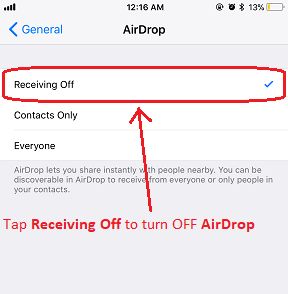
To check whether your AirDrop on iOS 11 turned on/off, do the following
a. Go to Settings > General > AirDrop.
b. If it’s not Receiving Off then that means AirDrop is turned on and shared either to contacts only or to everyone and your iOS 11 devices (including iPhone X) could be in danger.
Alternatively, you can check from iOS 11 Control Center.
a. Bring down the Control Center (on iPhone X) or bring up the Control Center (for other iOS 11 devices)
b. 3D Touch on the Wi-Fi and Bluetooth section
c. When the section expanded, find AirDrop icon and see if the icon is colored blue. If it’s blue color, means your AirDrop is turned on. Consider turning it off by tapping on AirDrop icon and tap on Receiving Off.
Read on.
If your AirDrop setting is turned on, do consider to turn it off. First, it saves your battery (a lot!) from draining. For other battery saving tips, especially for iPhone X, do check here.
Second, it saves your iPhone and iOS 11 from getting potential hack and/or from any yet-to-discover vulnerabilities.
Anyway most likely you are not using it at the moment and high chance you also rarely using the feature. Why waste your iPhone and iOS 11 devices battery for something you are not even using it. If one day you need to use AirDrop, you can easily turn it back on.
Find other awesome articles, tips, tricks related to Life and Tech, iOS & Android quick review on:
What can be shared and received from AirDrop on iOS 11
That includes Photos, Videos, Contacts, Notes, Documents (including PDF), Web URL, Link to App Store and many more.
What the worst can happen from Always-ON AirDrop on iOS 11
At the time this article is written, so far there’s nobody really exploiting AirDrop to the extent of damaging your iPhone or wiping out your data. However nobody knows if someday there will be group of people who try exploiting Apple devices with AirDrop turned on by default.
Today, these are things that can happen to your iPhone X and iOS 11 devices
In case if you are accidentally agree to accept such AirDrop transfer request from unknown source:
Photos: you may receive disturbing pictures
Videos: you may receive disturbing videos
Contacts: you may get unidentified contacts which may end up on your thoughts
Notes: you may read something you don’t want to read or know about
Documents: you may get documents containing things you don’t like to see and know about
Web URL: you may get redirected to phishing website
What you can do to secure your iPhone X and iOS 11 devices
Turn OFF AirDrop at all cost and only turning it ON if you need to use it.
For Life & Tech tips, iOS & Android Apps and Games quick review, do visit below:
Hi, thanks for reading my article. I do spend my time and efforts writing this article based on my own experiences for my own journal as well as to share the knowledge to whoever read it so hopefully they can get the benefit out of it
If you find and feel this article is good and helping you in anyway, help me to spread the words by sharing this article to your family, friends, acquaintances so all this goodness, my spent time and efforts do not just stop at you, they will also get the same goodness and benefit from it.
Thank you!