iOS 12 – 12 New Features I Wish For The Upcoming iOS 12
iOS 12 release date is still unknown at the moment, but likely to happen between July or August this year. Rumours said that the upcoming iOS 12 won’t be a major updates, but more on fixing iOS 11 issues and bugs. However despite what rumours said about iOS 12, these are the new features I wish it will exist on iOS 12.

1. iOS 12 Features – Unlimited iCloud Storage for Photos, Videos and Documents
Apple, with only 5GB, your iCloud free tier is way behind competitors. Your closest competitors is Google. Not only Google give unlimited storage for photos and videos for every Android device, Google also release the same app, Google Photos on iOS, where any iOS users are able to upload and store their photos, videos to the cloud unlimited and for FREE.
Apple, when can we see unlimited iCloud storage for iOS users? Make it happen on iOS 12 please!
2. iOS 12 Features – More Configurations – Metered Functions
Metered internet
How many of us ended up paying more than what we are subscribing? Watching too many YouTube videos or playing online games without remember to turn on the WiFi?
With metered internet, where iOS users – us – can set our own limit, how much data (in MB or GB) that can be consumed by the iPhone or Cellular iPad, we won’t end up paying more than what we are subscribing.
Metered device usage to limit people to use phone

Last year Tim Cook made a comment on the internet, he wanted to limit his cousins time using the iPhone so that he won’t waste his time only to play with the iPhone but to do something else more meaningful. So having this feature on the iOS 12 does make sense to Tim Cook, his cousin and us.
Did you ever go to Internet cafe and rent one of the machines? It will be the similar feature Apple should have it built-in inside iOS 12. After the time runs out, iOS should pop-up the user to stop using and do something else.
3. iOS 12 Features – Stable Custom Keyboard (aka Fix the custom keyboard bugs that always crashing)
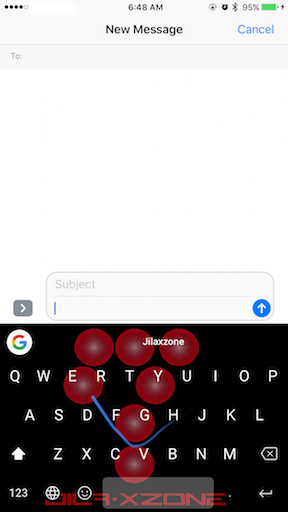
Well, this isn’t exactly a new feature since custom keyboard has been introduced back since iOS 8 (in case you don’t know or not sure what is custom keyboard on iOS, do check the article here). But the issue is, even though it has been introduced back since 2014, even until today the custom keyboard still keeps crashing when typing/replying text/messages – frustrating me and the rest who use custom keyboard on their iOS device.
I have been one of so many people who are actively making use of the custom keyboard since Apple iOS stock keyboard is sucks – there’s no swiping hence I’m typing very slow using iOS stock keyboard. With custom keyboard – I installed and been using Gboard – I can type faster – since Gboard has character swiping feature and I can type using only one hand.
So hopefully on iOS 12, Apple can make this 2014 feature stable. No more crashing.
4. iOS 12 Features – Fix the Bluetooth and WiFi Control Center bugs – give option to fully switch off or just standby
I guess everybody shall agree with me on the Bluetooth and WiFi Control Center bugs on iOS 11 which although you have been turning them off from iOS Control Center, they are actually still turned on in the background. If you are using iOS 11, check here how to completely turning Bluetooth and WiFi off.
To me, the bugs (Bluetooth and WiFi can’t really be turned off from iOS Control Center) are not actually bugs. Apple did it intentionally so to not disrupt the connection between the iPhone and the Apple Watch, plus to give better and more precise GPS coordinates to apps that is making use of this data.
Hopefully on iOS 12, Apple can at least make these choices as options on the Control Center – something like, if press/tap normally – it will just disconnecting the active Bluetooth and WiFi connection, while if press/tap for quite sometime – it will eventually turning off the Bluetooth and WiFi connection.
5. iOS 12 Features – iMessage for Windows (PC) and Android
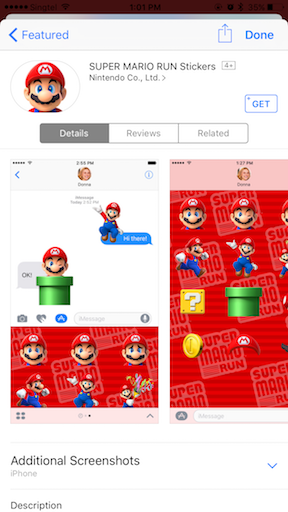
C’mon Apple, how difficult it is to bring iMessage to Android and PC. Learn from the past during the iPod golden era, the moment you release iTunes for PC, iPod sales were booming. Release iMessage for PC and Android. But for Apple own advantages, do give them (iMessage on Windows/Android platforms) some limitation to drive them to your ecosystem, something like, people who are using iMessage on PC or Android, they can receive stickers and effects being sent, however they can’t use stickers and effects. Another way is to Apple start charging PC and Android users a monthly subscription fee to use iMessage on their platform while at the same time earning money from selling stickers on the iMessage platform.
Find other awesome articles, tips, tricks related to Life and Tech, iOS & Android quick review on:
6. iOS 12 Features – Bluetooth Mouse Support
Do you ever need to connect your iOS devices (be it iPhone, iPad or iPod Touch) to a Bluetooth Mouse so that you can navigate faster when your iOS device is in docking mode (put on the table and have a keyboard connected to it)?

Well I do. Sometimes when I need to travel around, I try to avoid bringing in my bulky laptop with me and instead I normally just bring my iPhone Plus and Bluetooth keyboard to help me type faster and more efficient – like preparing this article. During article writing session using my iPhone Plus, I need to move between one app to another apps, scrolling up and down web pages, in which all these movements I found them very uncomfortable to do it with my finger while my iPhone is in docking mode. These movements of switching between apps and scrolling up and down are best done by using a Bluetooth Mouse.
So hopefully Apple will consider to bring in Bluetooth Mouse support to iOS since the past few years Apple has been touting its iOS device (read: iPad) is a computer replacement.
7. iOS 12 Features – Apple pencil support for iPhone and iPod Touch because not everyone needs an iPad
If enabling Bluetooth Mouse on iOS is too much to ask for, at least enable Apple pencil not only on iPad, but also on iPhone and iPod Touch.
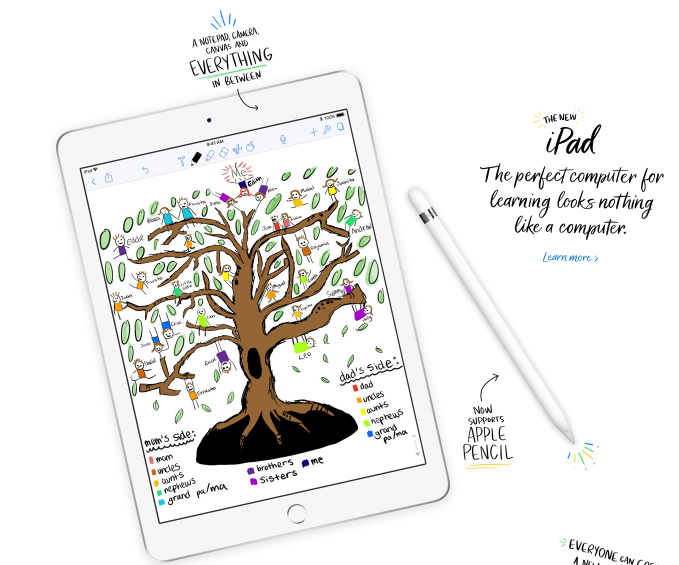
Though from screen-size perspective it doesn’t really make sense to use Apple pencil on them, but I do believe there are people like me – who do not own an iPad but own iPhone (or iPod Touch) – who make use of their small screen (iPhone and iPod Touch) to do things related to work that normally done in PC/Mac, like writing this article or do simple photo editing. If iPhone (and iPod Touch) is compatible with Apple Pencil, not only Apple Pencil sales will increase but also people who are using it shall be more productive than ever!
8. iOS 12 Features – Desktop mode like Samsung Dex
I have to admit Samsung idea to create desktop mode on the phone itself is a great one – there were also Motorola last time with its Atrix series – which Apple should copy it and make it available on iOS devices.
Anyway Apple main focus and main revenues are primarily on and coming from the iPhone and trying to make iPhone to be the center of everything in life. So creating Desktop Mode like Samsung with its Dex docking really does make sense. Introducing Desktop Mode on the iOS device make people use iOS devices (iPhone, iPad or iPod Touch) even more than ever.
9. iOS 12 Features – Default app chooser
Not everyone using iOS like to use iOS stock apps. Main reason is there are far better apps out there, coming from 3rd parties.
Like me for example, I don’t really use mobile Safari for browsing but instead I’m using Google owned browser – Chrome for iOS. Reason being is because on my daily basis, as a working consultant, my company gave me a PC which I can use to do work related stuffs. It’s a PC – a Windows machine – and I installed and stored all my browsing related findings and activities on the Chrome – which if I need the data or links, I can easily open on Chrome app on my iOS device – which on my situation above, mobile Safari is unable to do so.
So having default app chooser feature is actually good, especially for the powerful users like me. The moment Apple introduced this feature on iOS, the more powerful users are going to shift from rival platform to Apple iOS platform. A win-win situation here.
10. iOS 12 Features – Better and more active Siri that can compete with Google Assistant and Amazon Alexa
I don’t use Siri that much and I didn’t really compare Siri with its competitors – Google Assistant and Amazon Alexa. But recent articles telling that Siri is the dumbest assistant compared with its competitors, should be a strong jab for Apple.
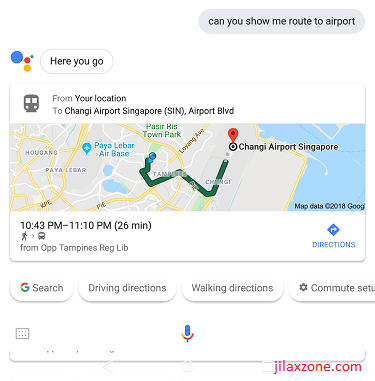
On top of making Siri to be better and better, if only Apple can make Siri to be more active – based on users preferences and access given – something like Siri that can tell or notify you if it’s going to rain in the next one hour and remind you to please bring umbrella. That feature would be awesome! It’s like embedding IFTTT features into Siri and I want it. My life will definitely getting much simpler and easier having Siri reminding me of anything that she foresee.
11. iOS 12 Features – NFCKit to enable iPhone users to store all NFC cards on the wallet and to use iPhone instead
Apple has been introducing so many kits already so far (to name a few: ARKit, HomeKit, GameKit and many more), but Apple never really introduced NFCKit despite all recent hardware releases (since iPhone 6 back in 2014) are all NFC-Apple Pay-enabled.
How many cards you have in your wallet – apart from Credit Cards and Debit Cards? Depends on where you live, but in modern society like today, a person can have minimum 5 cards inside their wallet: 1 is credit card, another one is the transport card for paying public transport or toll fees if you are driving, another one is the office access card or student access card, another one is supermarket promotion card, then another one is your own name card. Some other persons even have separate wallet just to store their cards.
What if Apple enable its NFC technology using NFCKit to store all those cards – not only for Credit Cards or Debit Cards for Apple Pay purpose, wouldn’t be your life be much simpler and easier? The one and the only you need is the iOS device (be it iPhone or NFC-enabled iPad and iPod Touch). Another win-win solution for Apple and its users as people will love and buy iOS device because of its rich features, at the same time Apple will love the cash coming to them.
12. iOS 12 Features – Double tap screen-on for every iOS devices: iPhone, iPad. Currently only found on iPhone X.
At certain time, it’s easier to just double tap your screen to wake up the iOS device rather than pressing Home button or Power button just to get into the system.

Apple has this feature already but currently it’s exclusive to iPhone X. I’m highly hoping this feature will eventually be released to all iPhone model. So while I’m sitting on the table doing my work I can easily access my iPhone just by double tapping the screen without the need to find where’s my iPhone Home Button or Power Button.
Bring It All Together.
Those are 12 new features I wish Apple release for iOS 12. What do you think of the lists? Or do you have your own lists? Do share your thoughts and comments down below on comment section. Cheers!
For Life & Tech tips, iOS & Android Apps and Games quick review, do visit below:
Hi, thanks for reading my article. I do spend my time and efforts writing this article based on my own experiences for my own journal as well as to share the knowledge to whoever read it so hopefully they can get the benefit out of it
If you find and feel this article is good and helping you in anyway, help me to spread the words by sharing this article to your family, friends, acquaintances so all this goodness, my spent time and efforts do not just stop at you, they will also get the same goodness and benefit from it.
Thank you!

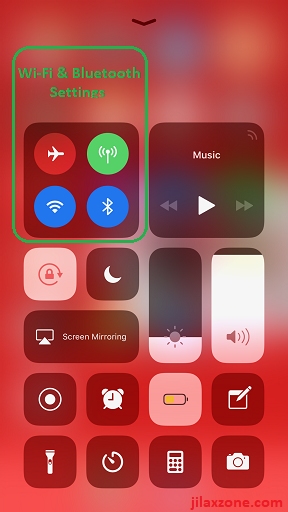

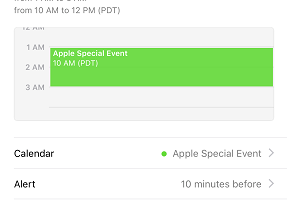
Thanks for sharing it. i really like it. YOUR POSTS always suckses.!!!!
Thanks!
Much obliged for sharing it. I extremely like it. YOUR POSTS dependably suckses.!!!!
visit – https://www.ipadsupportnumber.com/