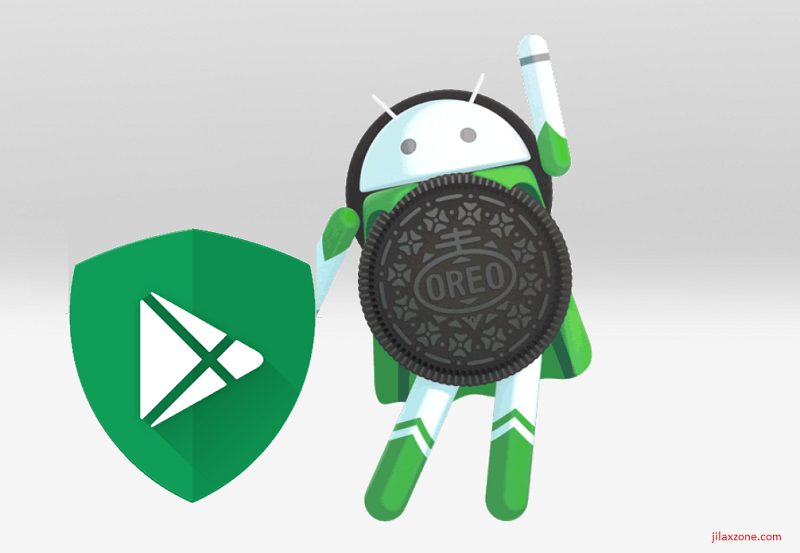Either you just get a brand new Android phone or tablet or you have been using them for quite some time, whatever it is, do make sure to setup this before you risk losing your device: Google Find My Device.
Setting up Android Find My Phone a.k.a Google Find My Device is an absolute necessary!
What is this Google Find My Device?
Previously and mostly known as Android Find My Phone, Google Find My Device is just part of Google rebranding anything related to Android to Google’s name, just like Google renamed Android Market to Google Play Store.
Google Find My Device is basically the equivalent of Apple Find My iPhone if you heard that before. It’s a way for you to locate your device, ring a sound and wipe out your device remotely in case you lose your Android device.
Any Android OS (2.3 and above) can make use of this feature, it’s just that Google make this feature to be by default turned ON only on Android 6.0 (Marshmallow) onwards . Anyway, follow the steps below to check if Google Find My Device has been turned ON for your Android device. If turned on, means that’s good – you’re covered. But if it’s not turn on yet, you have to turn it ON before risk losing your Android device.
Why do you need to setup Google Find My Device?
Despite where do you live and stay, it’s recommended that you setup Google Find My Device. Because even on places like Singapore where the city is considered safe and secure, accident of losing a phone may happen to you, something like you get distracted then left your Android phone on the table, someone else come and see and think why not take it and reset it. Or you just had a party and drunk. You went home without knowing that your phone was actually left behind at the club and when you are sober, you just realized your Android phone is missing and too bad the battery went flat already. What to do then?
If you setup Google Find My Device before, it’s going to be less hassle when you face such condition. So better be safe than sorry.
Find other awesome articles, tips, tricks related to Life and Tech, iOS & Android quick review on:
Here’s how to setup Google Find My Device
The following guidelines are created based on Google instruction for Android 8.0 device. If you are using other version (before or after), the menu or the labelling could be slightly different from what mentioned below.
1. First of all, test first if you can locate your Android device.
If you can locate them, then you can skip the rest steps below since Google Find My Device has been activated on your Smartphone or Tablet.
Open the following link: https://www.google.com/android/find.
Sign-in using the Google ID you are using as the main ID on your Android device. Then choose your Android device and locate them.
If you can’t/unable to locate them, continue to follow the steps below.
2. Turn ON Google Find My Device or Android Find My Phone
Go to Settings > Security & Location > Find My Device.
Turn ON Remotely locate this device and Allow remote lock and access.
3. Turn ON Location
Go to Settings > Security & Location > Location.
Turn ON Location.
4. Turn ON Google Play Visibility
Open https://play.google.com/settings/
Under Visibility, select your Android device and tick the visibility.
5. Test yourself
Open the following link: https://www.google.com/android/find.
Sign-in using the Google ID you are using as the main ID on your Android device. Then choose your Android device and locate them. By right, you should now be able to locate your Android device.
If checking over the web is too hassle for you, alternatively you can install Find My Device app.
Click here to download Find My Device app if you can’t open above link.
Finding Your Android Smartphone / Tablet The Easy Way
For Life & Tech tips, iOS & Android Apps and Games quick review, do visit below:
Hi, thanks for reading my article. I do spend my time and efforts writing this article based on my own experiences for my own journal as well as to share the knowledge to whoever read it so hopefully they can get the benefit out of it
If you find and feel this article is good and helping you in anyway, help me to spread the words by sharing this article to your family, friends, acquaintances so all this goodness, my spent time and efforts do not just stop at you, they will also get the same goodness and benefit from it.
Thank you!