Singapore Get Ready: National Steps Challenge Season 4 is coming! Getting Healthy has never this Rewarding. FREE Fitness Tracker for Everyone*!
Get ready Singapore people! National Steps Challenge Season 4 is coming and soon. Find below all the nitty-gritty, including important dates and schedules related to National Steps Challenge Season 4.
Do check here for other present and past Singapore news and lobangs you missed or may have missed before.
What is National Steps Challenge Season 4?
In case you never heard of it, no problem. Health Promotion Board (aka HPB – A Singapore government body which takes care of National Health) is coming with a programme, for the fourth time – now for everyone – to get healthier with one of the simplest way: walk, thus the name National Steps Challenge.
Why you should join National Steps Challenge Season 4?
First of all, the event is totally FREE. It’s like getting paid for your own healthy and goodness, so why not?
Second, in Singapore, walking is part of the culture. Going to office, hawker center, mall, bus stops, MRT, all of those requires us to walk. So again, why not? While we are doing what we are doing normally, join the programme and get rewarded in return.
Third, there’s sure-win rewards for every milestones you achieved. I’ll cover those rewards below.
National Step Challenge Season 4 main reward is $65 in total. For some of you probably it’s just small money, but that’s the thing, this $65 is really FREE money. You are getting paid to walk!
On top of it, there’s also tap-to-win which can get you vouchers, products or healthpoint, and 50 grand draw prizes to be won, and here are the first 3 grand draw prizes:
1) A pair of Singapore Airlines Business Class tickets to New York, worth up to $26,000
2) Royal Caribbean Cruise vouchers worth $10,000 by Coca-Cola Stevia
3) AIBI Home Fitness equipment worth over $5,000
So again, there’s no reason for you not to join.
Who can join National Steps Challenge Season 4?
Everyone who stays and lives in Singapore and that includes those with NRIC (Singaporean and Permanent Residents) as well as those with FIN (Pass holders, including Long-Term-Visit-Pass, Dependent Pass).
However, the FREE heart-rate monitoring fitness tracker is only meant for those with NRIC.
For those without NRIC, while you are not entitled to get the FREE heart-rate monitoring fitness tracker, doesn’t mean you can join the programme. You can choose either to buy it or use anything compatible (eg: Apple Watch).
I have collected a FREE step tracker on previous seasons, can I collect again this time on Season 4?
Yes. According to HPB, everyone is getting a reset, means either you had collected a step tracker previously or you hadn’t before, you can queue to get a new heart-rate monitoring step tracker this time on Season 4. All in first come first serve basis and while stock last.
Where to register National Steps Challenge Season 4?
You can just use your smartphone to register. Check “How to register and join National Steps Challenge Season 4” below.
However, HPB is making plenty of roadshows which you can freely visits for:
1) to help you register (in case you are having difficulties with it),
2) giving out the FREE heart-rate monitoring fitness trackers to those eligible,
3) as well as giving out other prizes to be won on spot.
Here is the HPB events and roadshows schedule which you can attend.
The schedule is taken from HPB official website here, however do note that they may change without prior notice. The best way is to check HPB official Facebook page here before coming over for the events and roadshows.
Click the image to enlarge, or check here for high-res image.

Important things to those who wish to collect FREE Fitness Tracker
If you are totally new participants, means you never really join all 3 previous seasons before, you can just go to any events and roadshows mentioned above to register and collect your FREE fitness tracker.
However if you are returning participants, and would like to collect your FREE fitness tracker, only go to the bright yellow highlighted events and roadshows mentioned above to collect it.
For those who wish to collect their completers’ kit, only go to the orange highlighted events and roadshows mentioned above to collect it.
Find other awesome articles, tips, tricks related to Life and Tech, iOS and Android quick review on:
When National Steps Challenge Season 4 Started?
The challenge period is from 27th October 2018 till 30th April 2019.
However there are events and roadshows which you can attend to register, collect FREE fitness tracker and play games to win the prizes, details check the previous section.
How to register and join National Steps Challenge Season 4?
You are not required to attend any of the events and roadshows to register and join National Steps Challenge Season 4. Only if you need to collect the FREE fitness tracker or see the events in persons or play games to win attractive prizes then you may want to go to the HPB events and roadshows.
However, to register and join National Steps Challenge Season 4, you are required to do the following:
1. Download and install the Healthy 365 app.
In case the app is not appearing when you click download link below and/or unable to search for it, make sure you are using a Singapore account (Android or iOS).
If you do search for yourself, make sure you select the correct app and not any wrong or malware app. The right Healthy 365 app icon is like this (below picture) and is made by Health Promotion Board.
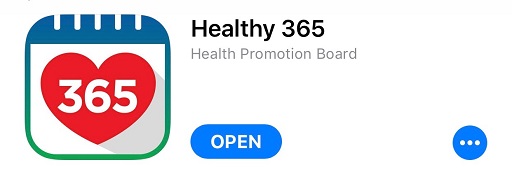
In case you worry or lazy, just tap on the download link or scan the QR Code below.
| iOS / iPhone | Android | |
| Price | FREE | FREE |
| OS | iOS 8 & up | Android 4.3 (JellyBean) & up |
| Internet Connection Required | Yes | Yes |
| Download Link | ||
| QR Code | ||
| Alternative Link | iOS link | Android link |
Do install and open the app. Agree to the app terms and conditions.
When prompted for access to device’s location, you can choose either allow or deny.
2. Register yourself to National Steps Challenge via the app.
Since the 2nd season, Singapore government has already opened the National Steps Challenge programme for all Singapore residents (Citizens, Permanent Residents and Work/Employment Pass holder).
On the app, go to Profile menu. If this is really your first time, do fill in all the necessary details and click on “Save”.
If you created a Profile before, you can restore your profile by tapping “Restore Profile”.
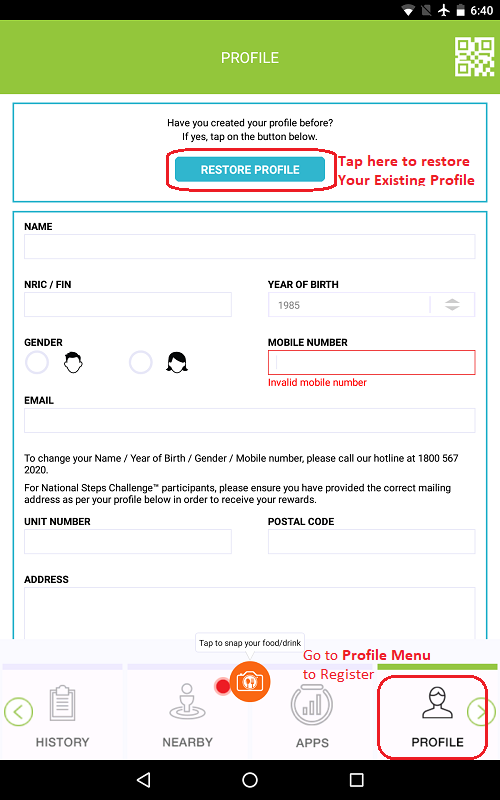
3. Collect the FREE Fitness Tracker
Free for those with NRIC. For the rest (who hold Singapore work passes/long term passes/dependent passes), you can either buy at HPB or use any existing of your fitness tracker that is compatible to Healthy 365 app.
List of step tracker which compatible:
– Any HPB issued steps tracker (for complete list of HPB issued trackers, open the app, go to Apps Menu)
– Any Google Fit compatible tracker (if you are using Android)
– Any Apple HealthKit compatible tracker (if you are using iOS)
– Any Samsung SHealth compatible tracker (if you are using Samsung device)
– Actxa
– FitBit
– Your Phone (worst case :p)
They may add more step trackers in the future, do check inside the Healthy 365 app, Apps Menu for the most updated list.
If you are on budget and currently doesn’t have/use any fitness tracker with you, don’t worry. You can still use your phone as your fitness tracker – since most modern phones are equipped with accelerometer which can be used to track your steps – not as accurate as the real steps tracker but it does the job.
4. Configure the fitness tracker
Once you get your hands on the steps tracker, next is to configure the steps tracker, sync it with Healthy 365 app. On the Healthy 365 app, go to App menu. If you can’t find it, scroll the bottom menu by tapping the right arrow sign.
Choose one of the options – depends on your steps tracker. Whenever prompted, agree to the terms and conditions or tap ok/confirm.
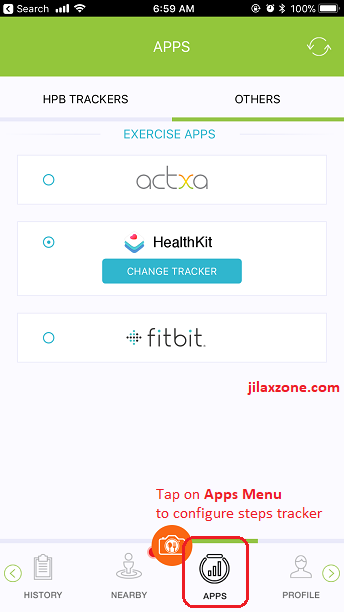
For me, since my primary device is iPhone and currently I’m using Apple Watch, thus I select HealthKit, since Apple Watch is compatible with HealthKit.
5. Accept the challenge
Go to Challenges Menu, find National Steps Challenge Season 4 – Sign up.Tap on it and choose I consent to start the challenges.
6. Take the action.
Start walking! As simple as that.
Just do your normal activities such as going to work, wash that dishes, do the chores. If doing your normal activities don’t get you enough steps, do extra exercises or switch to alternatives, such as take staircases for going up or down instead of taking escalator or lift or other way is if your home is just walking distance, do consider to walk back home and skip the bus.
7. Don’t forget to sync your steps
Before going to sleep, at the end of the day good if you can open the Healthy 365 app and sync it daily. In case if you are lazy to sync it each and every day or forgot to sync it in one of those days, you can sync it once a week but try to be not more than a week. Certain steps tracker can only remember the past 7 days activities.
By right, just opening the app will sync your steps automatically from the steps tracker. However in case you are not seeing your progress getting synced, here’s to sync the steps to Healthy 365 app manually.
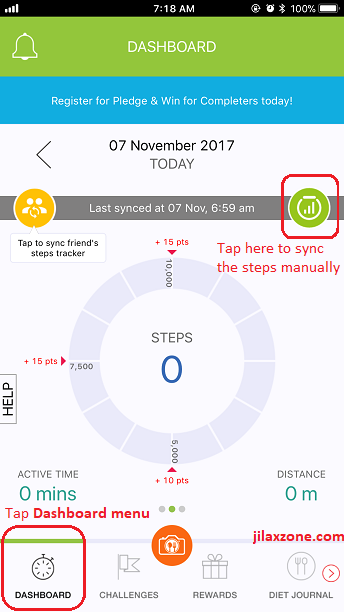
To sync the steps manually to Healthy 365 app do the following:
a. Open the Healthy 365 app.
b. Go to Dashboard Menu.
c. If you see ‘X’ number of kcal burnt, ‘X’ number of kcal consumed, slide the screen from right to left until you see the screen like shown above (see image above), showing ‘N’ number of steps with a big circle around it.
d. Tap on the green colored icon (steps tracker icon) located on the top right of the screen (see image above) to start sync it manually.
e. Wait until it sync successfully.
Voila! Now you managed to sync your steps manually. You only need to do this in case the app is not automatically sync the steps for you.
Last but not least…
If you have any queries, I’m more than willing to help. Do give your comments, queries, thoughts below on the comment section.
I am not HPB employee. I’m just sharing the good news here. Sharing is caring, sharing is POWER!
*As mentioned above, the FREE Fitness Tracker are for those with NRIC only.
For Life, Tech tips, iOS and Android Apps and Games quick review, do visit below:
Hi, thanks for reading my article. Since you are here and if you find this article is good and helping you in anyway, help me to spread the words by sharing this article to your family, friends, acquaintances so the benefits do not just stop at you, they will also get the same goodness and benefit from it.
Thank you!


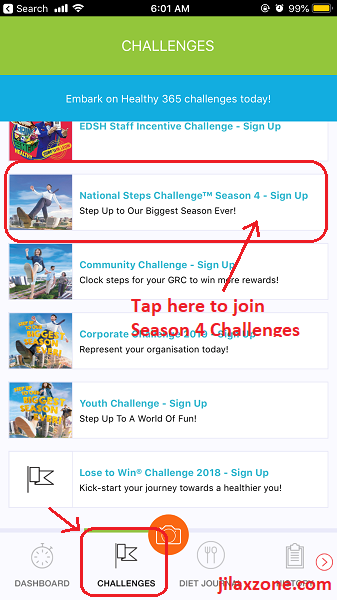
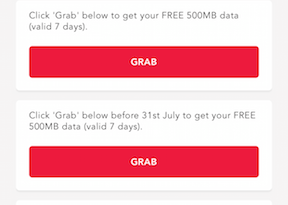


My newly collected tracker was malfunction. The steps always at zero. Can I get a replacement?
Yes you can. But before you are asking for replacement, make sure you have do the following things:
1) Make sure you are using the latest updated app
2) Make sure you have accepting National Steps Challenge Season 4 and that includes pressing the “I Consent” button.
3) Make sure you have pair your steps tracker into the Healthy 365 app correctly.
If everything above have been done and still you see zero, then you can contact the following to ask replacement/get it fixed:
Call: 1800 567 2020
Email: stepschallenge@hpb.gov.sg