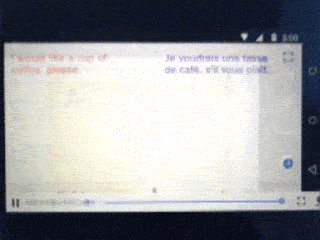[FREE APP] Enable Instant Translation For Any Languages on Your Smartphone – Android and iOS
Instant translation just by pointing your camera to the object and voila! You get the translation instantly.
Back in 2014, Google bought a software company called Quest Visual which produced Word Lens app – an app that can instantly translate languages to another languages. From that moment, Google integrates the core of Word Lens into Google Translate app and enable the app to instantly translate any (supported) languages to language of your choice. Languages supported were just a few at that time: English to Spanish, Portuguese, French, Italian, German and Russian and vice versa.
I do still keep Word Lens app on my iPhone although no longer usable on iOS 11.
Fast forward to today, Google Translate supports around 60 over languages (and still counting) for instant translations. From Afrikaans, Japanese, Korean, to Thai and Urdu.
Here’s how you can do Instant Translation on Your Smartphone – Android and iOS
1) Install Google Translate.
Alternatively, you can use the download link here.
Android download link.
iOS download link.
2) Once installed, open the app and go to “Home” tab.
It’s the first tab on the left.
3) Choose the language you want to translate to.
I choose Japanese to English here because I want to translate Japanese to English text. For your case, choose the language you want to translate to.
Google Translate will notify you to get instant translation by downloading offline translation file
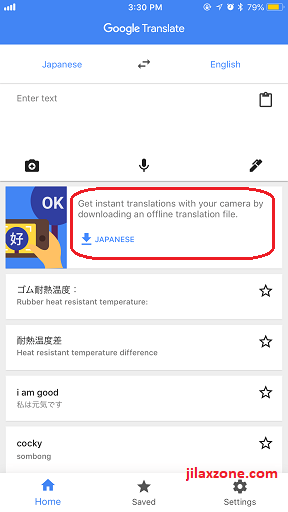
In case this notification doesn’t appear on you, go to Settings tab and find Offline translation.
Tap on “+” and choose the language you want to instantly translate.
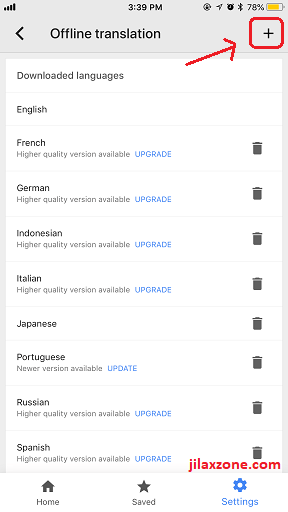
When pop-up window appear asking you to download, tap Download to download the offline translation file.
Once downloaded, go to “Home” Tab, make sure the languages selected are correct
4) Tap on “camera button”
To activate your camera.
5) Start pointing your phone camera to text which you want to translate
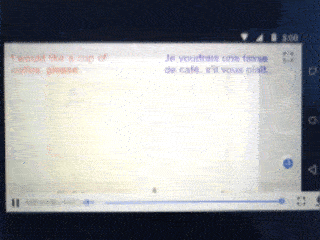
And instant translation will just work, translating the wording for you.
Find other awesome articles, tips, tricks related to Life and Tech, iOS & Android quick review on:
Google Translate Instant Translation Works Great!
It was working great for me. And it should works great for you too!
I recently visited Japan-theme furniture store and having Google Translate with Japanese offline translation file in my phone felt really helpful. I didn’t need to keep bugging the store keeper to just get info what the label texts on the item meaning is.
Here few of them.
1) Trying to understand what was written for the container.
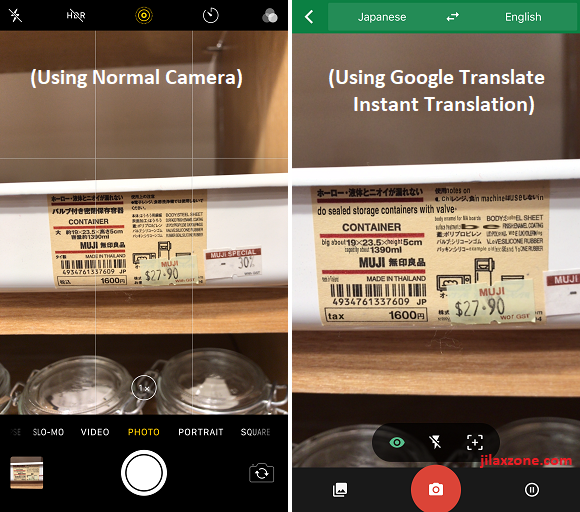
2) Another container with lid. Trying to understand how to use it in a proper way.
I was so curious with what’s on top of the container lid. What is it used for. After getting instantly translated by Google Translate, I understood. Lift up the sealer to open the lid easily.
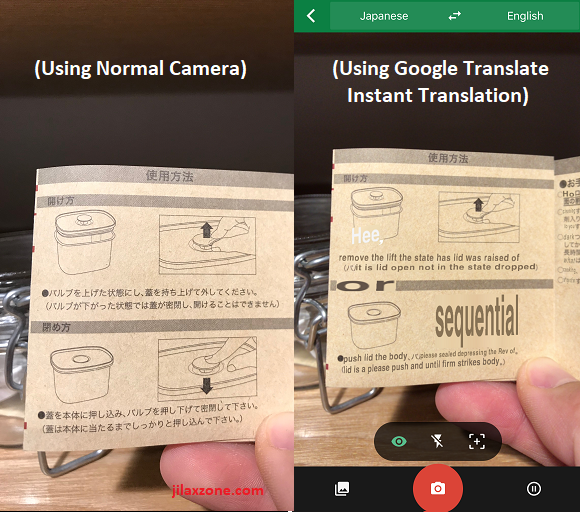
For Life & Tech tips, iOS & Android Apps and Games quick review, do visit below:
Hi, thanks for reading my article. I do spend my time and efforts writing this article based on my own experiences for my own journal as well as to share the knowledge to whoever read it so hopefully they can get the benefit out of it
If you find and feel this article is good and helping you in anyway, help me to spread the words by sharing this article to your family, friends, acquaintances so all this goodness, my spent time and efforts do not just stop at you, they will also get the same goodness and benefit from it.
Thank you!