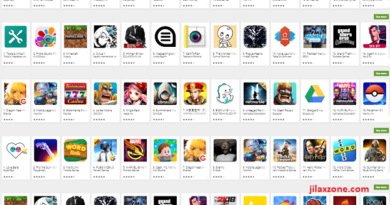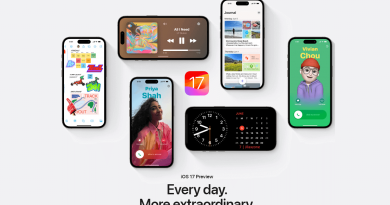iPadOS 16 & iOS 16: Lift Subject from the Background – Make sticker emoji & meme easily with just your iPhone
No 3rd party software required. Just need your finger and touch!
Perhaps the coolest feature of iOS 16 and iPadOS 16 and even the current version of Photoshop can’t match the simple way Apple offering to crop any object from the photo or in Apple term is “Lift Subject from the Background”.
Introduced during WWDC22 as part of iOS 16 and iPadOS 16 features, Apple didn’t have a fancy name for the feature and until now it just called as “Lift Subject from the Background”. How you can crop/separate the subject from the background is really done by just lifting the subject from the background. As simple as that! Hey, don’t get confused! Let me show you in detail how you can do that.
Here’s how you can easily lift subject from the background and use it as sticker, emoji or even meme using just your iPhone or iPad
1) Ensure you are running iOS 16 or iPadOS 16 or anything above. In case you are not on iOS 16/iPadOS 16 yet, do check out this guide for complete steps to update to iOS 16 and iPadOS 16: I’m updating my iPhone to iOS 16 today and here’s how you can update yours too (iPadOS 16 for iPad is included too!) at JILAXZONE.
2) Open Photos app.
3) Pick any photos you want to lift the subject from the background.
4) On the chosen photo, soft touch the iPhone screen. If you do it correctly, you should see splashing animation around the subject.
5) Drag the subject out of the photo then hold. If you do it correctly, you should now be able to see the subject from the photo has been separated from the rest of the photo.
6) While holding the subject out from the photo, now using your other hand (recommended), switch from Photos app to other app, such as Messages app.
7) Drop the now-cut-out photo into any text box. As long as you can see the “+” sign in green, you can drop the subject into the text area.
The subject you picked from your photo, now should be cropped/separated from the rest of the photos, and the result you can use as a personalized sticker, personalized emoji or even personalized meme.
Here’s video from TenorshareOfficial showing Lift Subject from Background:
Bring it all together
Thanks to Apple, with iOS 16 and iPadOS 16, now creating personalized sticker, emoji or meme is super simple. No more line tracing for cropping! In case you have not tried, you should! And let me know if you agree with me that this “Lift subject from the background” is the coolest feature of iOS 16 and iPadOS 16. In case you encountered any difficulties and/or have queries, don’t hesitate to put your queries or thoughts on the comment section down below. I’ll be happy to assist.
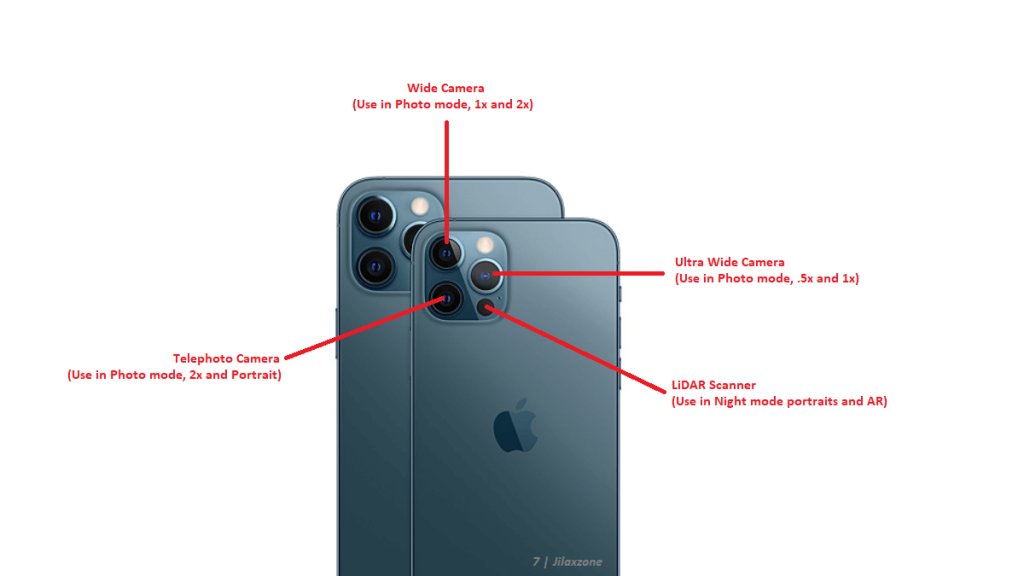
Interested to see other iPhone and iOS tips and tricks? Check them out here: iPhone and iOS tips and tricks at JILAXZONE.